WordPress Pro
The Complete PHP Theme, Plugin and Store Development Course
Learn how to create websites, themes, and plugins from scratch
using PHP and modern builders.
Learn how to create websites, themes, and plugins from scratch
using PHP and modern builders.
WordPress is the most popular CMS in the world, and the demand for specialists is growing every year. More than 43% of websites on the internet are powered by WordPress, and companies and clients are looking for competent developers. By mastering this course, you will be able to work in:
Get a job in digital teams or start your own studio doing complex projects.
Make money building custom websites, getting clients all over the world.
Develop and sell premium products on marketplaces like ThemeForest.
Create powerful online storefronts on WooCommerce with customized functionality.
Experience up to 1 year
Experience 1-3 years
Experience more than 3 years

Want to enter web development with an in-demand specialization? WordPress is a great place to start!

Dreaming of making money by creating websites, online stores and plugins? We'll teach you how to do it here.

Ready to take your skills to the next level by mastering the backend (PHP) and working with CMS?

Want to build and scale your websites without incurring ongoing developer costs?
From simple blogs to complex corporate projects with customized functionality.
Customize online stores, payment systems and delivery systems.
Learn how to connect CRM systems, email newsletters, payment gateways and other external services to WordPress sites, extending their functionality.
Write clean code in PHP, HTML, CSS and JavaScript, adapting the design to any requirements.
Elementor, Gutenberg, WPBakery - and develop custom modules for them.
Automate processes, add unique features and integrate APIs.
Speed up loading, improve SEO and security.
Course Program
Theory is immediately reinforced with real-world tasks to solidify the skill.
Accessible even to beginners, with detailed code and workflows.
Create 3 full-fledged cases for your portfolio: themes, plugins, WooCommerce store.
Check your homework, answer questions in chat and deal with difficult moments.
Checklists, code snippets and scripts to speed things up.

Upon completion of your training, you will receive a certificate of advanced training that validates your skills and competencies for employers.

Senior WordPress Developer Freelance

WooCommerce Tech Lead NordicDigital Agency

Head of WordPress Development UKWeb Studios
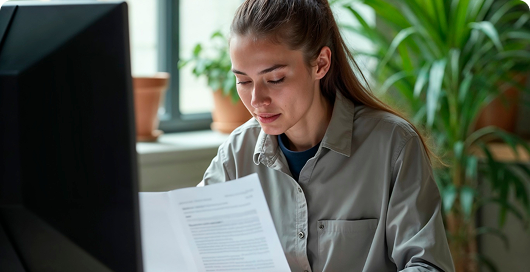
UX/UI WordPress Specialist SwissWebDesign
Create websites and online stores for companies from around the world using WordPress. All you need is a laptop and the skills you'll learn on the course.
Every project is a new challenge: unique design, complex logic or integration with services. No template solutions, only interesting tasks.
Work from anywhere in the world at a convenient time. Freelance, remote work in a studio or your own digital products - you choose the format yourself.
Your first order or sale of a topic - while you're still learning. Your income grows with experience: from simple websites to complex business solutions.
Socialize with customers, fellow developers and studio owners. A strong environment means new projects and exchange of expertise.
Earn money freelancing, create premium themes for marketplaces or launch your own product. Your skills are your financial freedom.


We are confident in the quality of our course and give you 3 days to test drive the training. If during this
time
you realize that the course does not meet your expectations, just let us know and we will refund 100%
of
your payment without any questions asked.
FAQ